Over the last few weeks, we’ve all had to make a lot of changes to the way we work because of COVID-19. Maybe you started freelancing to bring in some extra money or your work life has switched from on-the-go to work-from-home. Now’s a great time to try out texting from your computer to stay productive and physically well.
Why text from your computer?
Working from home can be a challenge because, not only is your attention divided between work tasks, household chores, and the other people you share your space with, the lines between work time and personal time have become even more blurred. It’s easier to slip into life mode when you should be in work mode.
And while your normal on-the-go work life required staying connected with your business contacts via your phone, now that you are staying put and have access to your computer, craning over your phone all day to text customers, clients, or colleagues all day is no longer necessary.
Productivity
Eliminating as many distractions as possible is one way to stay productive during the day, and for many of us, one of the biggest distractions is our cell phone. Yes, you might be using it for work to talk and text with customers, clients, or colleagues, but there are so many other things on the phone that can suck your attention away from work like notifications from social media and news apps or personal text conversations. To stay in work mode more easily, get rid of the phone distractions. Take your 2nd number to the big screen and start texting from your computer with Sideline Web Messaging.
Physical Wellness
Our increasing preference for texting over calling causes many of us to experience some new 21st century ailments. Chronic texting can be downright uncomfortable for our poor, strained necks and thumbs. Text neck and texting thumb are real conditions. Rather than working on your computer and then stopping to hunch over your phone and send a text, streamline your workflow and keep texting away more comfortably from your computer with the help of Sideline Web Messaging.
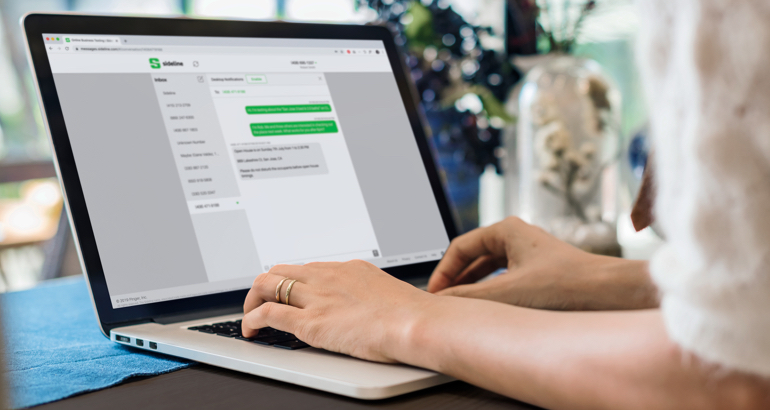
What can Sideline Web Messaging do?
Sideline Web Messaging is a perfect complement to your regular mobile app and already included as a part of your Sideline subscription. With it you can:
- Get notifications of missed calls
- Listen to voicemails
- Easily send large numbers of texts
- Review your message history
- Send messages to existing Google contacts
So, when you’re hard at work on your computer but still need to be accessible, have Sideline Web open in your browser. With it open, you don’t have to worry about getting behind in your business communications and you can stay focused on the task at hand, making your WFH time much more productive and physically healthier.
Just head to Sideline.com > Log In > Web Messaging to get started.








