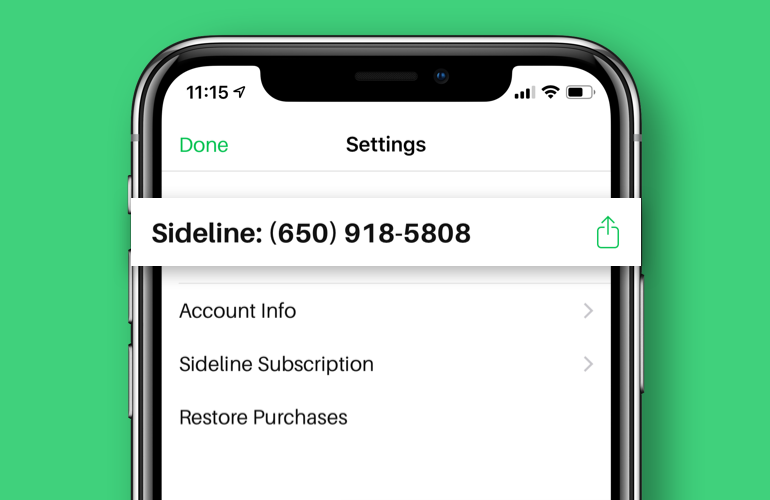
1. Share your 2nd number
No more stressing over posting your personal phone number on your business marketing materials, eCommerce platforms like Craigslist, or dating platforms. Now that you have a 2nd phone number just for whatever you deem it for, share it! To start bringing in new customers, or love interests, be sure to publish your new Sideline number on those dating or eCommerce platforms, your website, social pages, ads, business cards, for sale signs, flyers, banners, you name it! Get that number out there!
Pro Tip: To make sharing your new number easy, send an auto-populated text with your Sideline number by tapping the share icon at the top of the Sideline Settings screen. This is a quick easy way to let existing customers, clients, or colleagues know how to reach you for professional matters if they’d already been contacting you via your personal number.
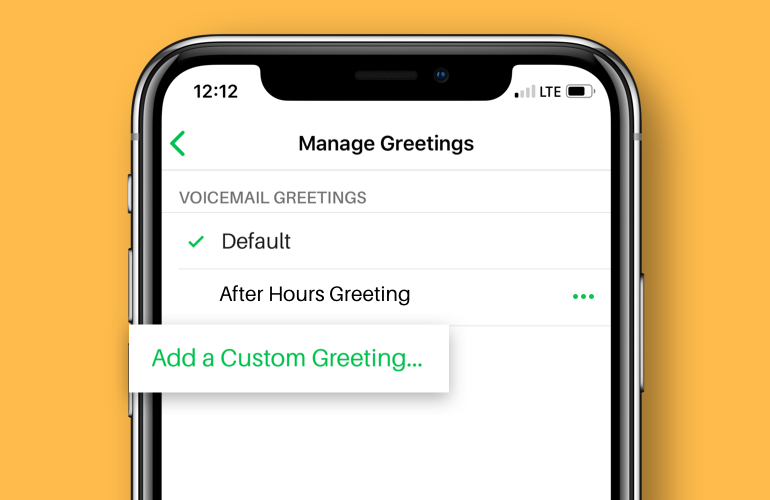
2. Record your voicemail greeting
You don’t get a 2nd chance to make a 1st impression, and that’s true in dating and business. So, take the time to set up a friendly voicemail greeting.
If you’re using Sideline for work, a professional voicemail greeting lets your customers know they’ve come to the right place and reinforces your business credibility. You can include your business hours and location or answers to other important frequently asked questions. Hopefully, you’ll be able to serve at least some of the customers you miss even when you’re busy.
Additionally, with Sideline, you can record up to 3 different voicemail greetings to turn on during different scenarios. For example, you can turn on the Forward to Voicemail feature during business hours when you’re working with a client so you can provide great customer service on both fronts. With that feature on, you can turn on your “business hours” voicemail greeting that lets callers know you aren’t available but will call them back within a certain achievable timeframe. This helps customers feel assured that they’ll get a response from you shortly. You can also turn on an “after hours” or “vacation” voicemail greeting on along with the Forward to Voicemail feature during nonbusiness hours or when you are on vacation. Letting people know your business hours or when you’ll be back in work mode helps to set reasonable expectations for when you’ll be able to respond to your customers.
Pro Tip: Do include the name of your business in your voicemail greeting, if relevant. Don’t include your personal name in your voicemail greeting if you’re concerned about maintaining a layer of personal privacy. This is particularly relevant if you publish your Sideline number anywhere public, online or around town.
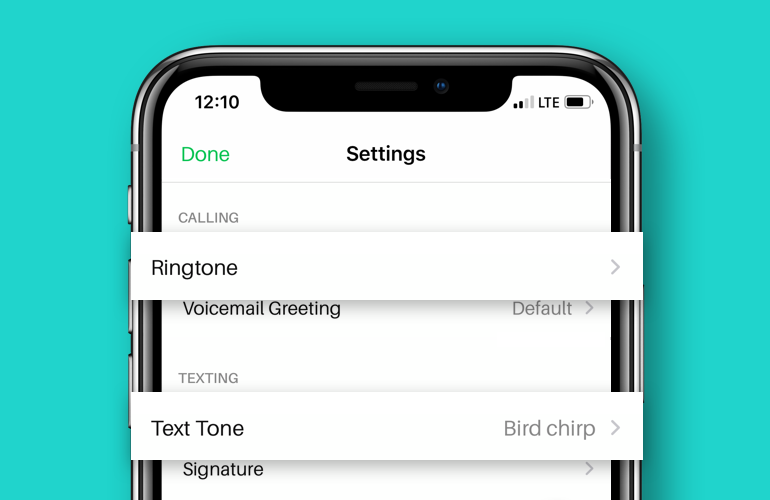
3. Set ring & text tones
Sideline’s custom caller ID lets you see when your 2nd number is ringing. Ring and text tones let you hear it. Set custom Sideline ringtones to easily differentiate between your two numbers. When you hear the Sideline tone, you’ll know whether or not you want to answer at that moment, depending on the context. If you’re using Sideline for dating, you may want to ignore that call when you’re at work! Or answer it—you don’t want to play too hard to get! Alternatively, if you’re using Sideline for work, that Sideline ring might be the money chime for you and you best not keep a potential lead waiting!
Pro Tip: When using Sideline for work, you may, in fact, want to ignore the Sideline ring when you’re supposed to be getting some well-deserved R&R. Work-life balance is too easily derailed when your work line goes wherever you go.

4. Start a conversation
Make unlimited calls, send unlimited SMS, MMS, and group texts, and use your 2nd number to your heart’s content. Since Sideline uses your phone’s carrier network, not wifi calling, you will have reliable service anywhere your phone gets reception. No dropped calls or delayed texts from your customers or your latest boo. Bonus: You can add your business logo, or your best selfie, to your text signature.
Pro Tip: Slide into your customers’ inboxes by starting a text conversation, checking in, reminding them to set up an appointment, sharing a tip, or offering a promo. More and more customers appreciate texting with their local businesses or service providers these days. It’s a great way to forge a more personal relationship that fosters loyalty and keeps you top of mind.
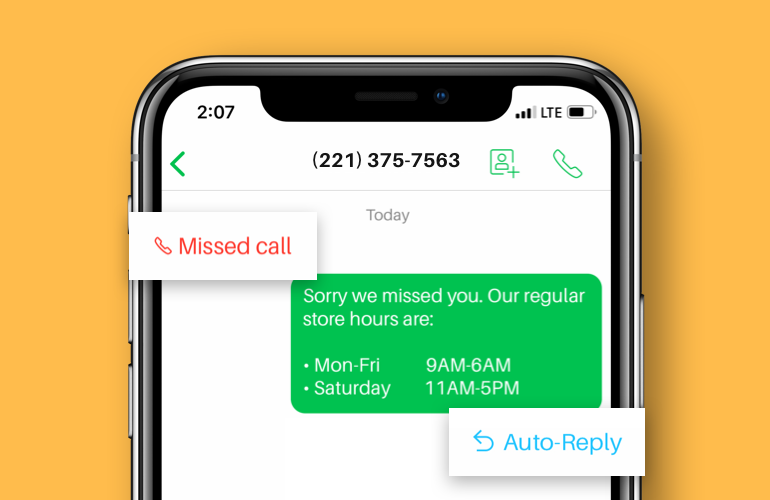
5. Set up Auto-Reply
You probably can’t be glued to your phone every moment of every day. However, you know that every unanswered call, delayed response, or missed connection can cost you, whether you’re using Sideline for dating, online buying and selling, or work. To avoid sending the wrong message or losing a deal, set up Auto-Reply in Sideline. With this feature turned on, you can still respond to any missed calls or texts even when you’re too busy to answer.
Pro Tip: With Google search today, consumers just go down the search results list calling you, then your competitors, choosing whoever is easiest to get in touch with in the end. Turn Auto-Reply on to get the upper hand on those competitors and close up to 3x more deals than you would have without it on.
If you want to learn more about Sideline’s features and how they can be used to make your life easier and grow your business, you might like some of the blog posts listed below.








