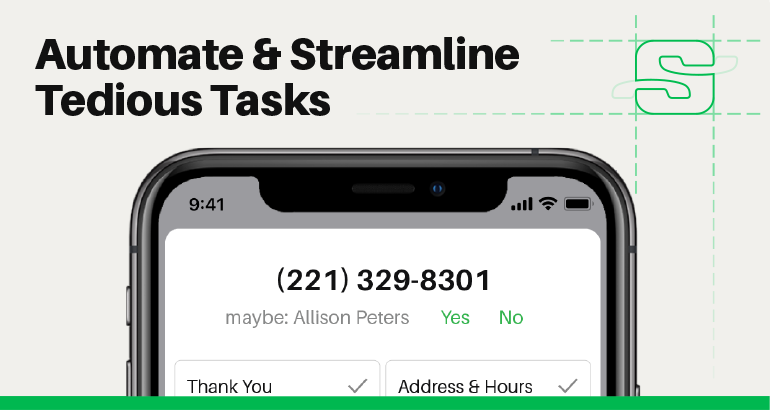One of the new business communication tools we’ve been developing and beta testing over the past few months as part of our Project Reach journey is the Action Panel. The Action Panel, which will eventually be part of a premium tier of service called Sideline Pro, is designed to help our users streamline repetitive, tedious, everyday business tasks to save you time and let you get back to the meaningful work you do.
We’ve been listening to the feedback from some early beta testers to help us iterate and build a truly useful tool. If you are an iOS user and are interested in testing out the Action Panel, sign up to join the beta.
“I need to shave off time in small increments throughout the day so I can spend more time with my family. The Action Panel helps me do that.” – Sideline customer
All about the Action Panel
The Action Panel is a set of tools that appear right after you have a conversation with customers. It is designed to automate those tedious tasks you should do, and probably don’t consistently do, right after a business call, like adding a customer’s contact to your phone, writing down important notes about the customer, or sending a follow-up text.
Streamlining these types of tasks helps you to better serve your customers at that critical moment, immediately after a call. You’ll be able to take action right when it counts, rather than putting off the little things on your to-do list that you are more likely to forget.
Customer feedback
As a part of the development process, we enlisted the help of some current Sideline customers. They were given a prototype version of the Action Panel to experiment with and use as a part of their day-to-day routine.
One of the customers who helped us test the Action Panel was Erin Hennen, the owner of Fancy Pants Pet Salon in Wauwatosa, Wisconsin. Erin had been grooming dogs for the better part of 15 years, and recently decided to turn her part-time project into her full-time job and passion.
She uses Sideline to help run her business. Her favorite existing Sideline feature is Auto-reply, which really comes in handy when she is up to her elbows in soap suds and can’t get to the phone. When Erin found out we were testing more features to help streamline and automate her customer communications, she was really excited. Watch the video above to hear about her experience using the Action Panel prototype.
“What you guys came up with in the beta is exactly what I needed.” – Sideline customer
The results
Once real Sideline customers tested the Action Panel, the consensus was clear. It’s easy for busy business people to use, appears at the right time, and saves them time.
What they are loving about the Action Panel:
- Identifying unknown callers
When beta testers get calls from an unknown number, Number ID automatically identifies who the number belongs to. They can quickly tap to add the caller as a new contact after the call when the Action Panel pops up. No more time spent typing customer names into their phones. No more sticky notes. And no more hunting through unknown numbers in their call logs to try to call a customer at a later date.
- Adding new contacts to separate contact lists
Beta testers’ new Sideline contacts are added to a dedicated business contact list in Sideline that is separate from their personal contacts, helping them keep organized and making it easy to find customers’ info when they need to.
- Taking notes
Beta testers can jot down notes and reminders from a customer call right after they hang up when it’s all still fresh in the mind. As soon as they hang up, the Action Panel pops up with the notes field where they can type. Later, those notes can be conveniently referenced in their customer’s contact details, without the need to search through zillions of saved notes in other apps.
“Being able to respond to my customers quickly using the Action Panel is very powerful.” – Sideline customer
- Sending templated texts
After a call, the Action Panel pops up with Shortcuts that beta testers can quickly tap to send immediate follow-up texts. Shortcuts are templated texts of commonly used information that can be sent to customers with a few quick screen taps, saving beta testers a lot of time and providing their customers with better service. These Shortcuts are also accessible in the conversation view at a later time. Some of those texts could include:- Thank You – Send a friendly note after a call or service.
- Address & Hours – Share important info about your business.
- Text Me – Introduce customers to the idea of texting.
- Reminder – Send appointment or event information.
- Promotion – Let people know about sales or send coupon codes.
- Review Request – Ask customers to share their feedback.
We learned about the kinds of Shortcuts beta testers like to send their customers, helping us to provide even more useful example templates to get you started right away. And we learned they like to customize them before sending.
“I appreciate that it has examples of things I can write. I like that I can customize it. It gave me ideas; I was thinking about how I can fully test this feature.”– Erin
The biggest takeaway was that of the thousands of Shortcuts beta testers sent, their customers responded at over an 80% response rate. Their customers were also loving the great customer service they were provided when they received immediate follow-up texts, giving great feedback to the beta testers. Not one of the beta testers’ customers wanted to opt-out of receiving texts from their business. We are excited for all our users to try out the Action Panel in the coming months!
Follow the Project Reach journey on Facebook, Instagram, and Twitter to find out when new features are added to the beta and are available to try out.
![]()
About the Sideline Pro Beta
We hope you’ll follow along throughout our Project Reach development journey or even contribute your thoughts, ideas, and help us build a product that solves your problems. What’s in it for you? We predict you’ll get more new and repeat customers. With more customers, we predict you’ll be more successful. Sign up below to help prove these theories right.
The beta version of these new tools will only be available on iOS initially. But don’t worry Android users, we’re working on developing this for you also and we’ll keep you updated on our progress. The new features will be free to test out while they are still in beta. Once we’ve perfected the product, we will offer them as a premium tier of service within the Sideline app, at which point you’ll be asked if you would like to choose to upgrade to keep using the new features.